
Create Clipart for Your Classroom and Educational Resources!
Sign up to get our FREE starter templates!
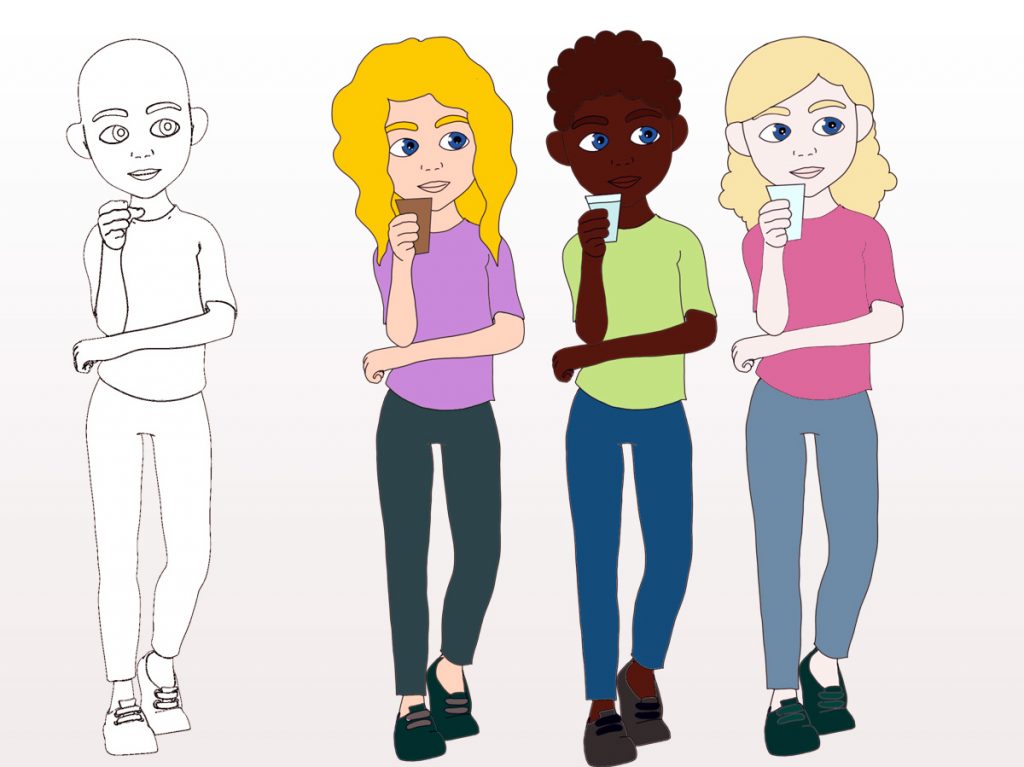
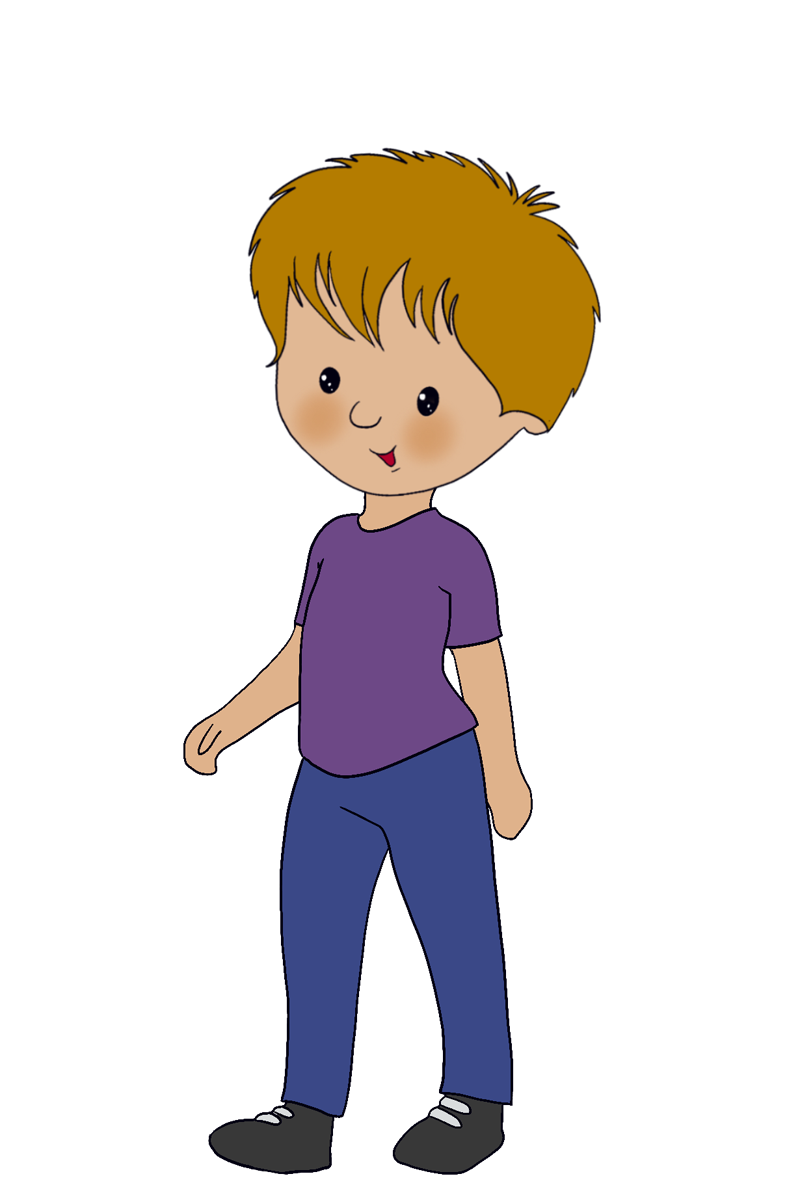







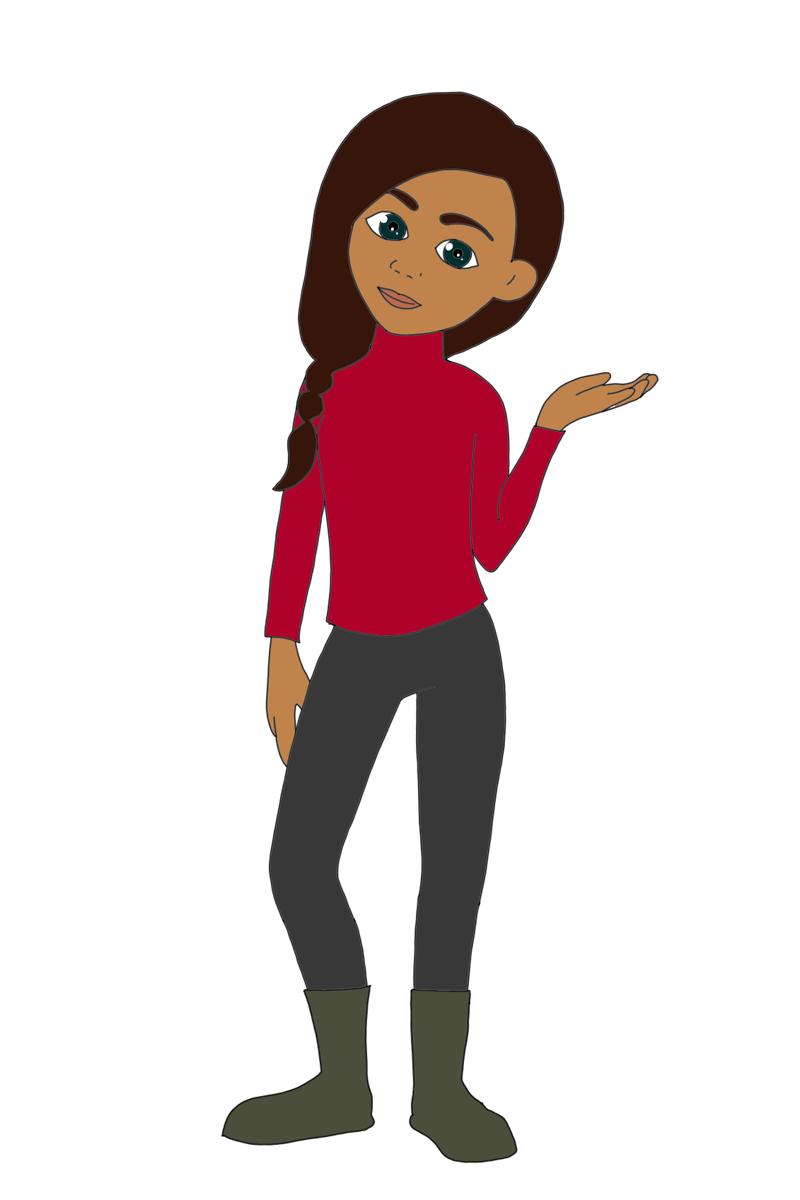




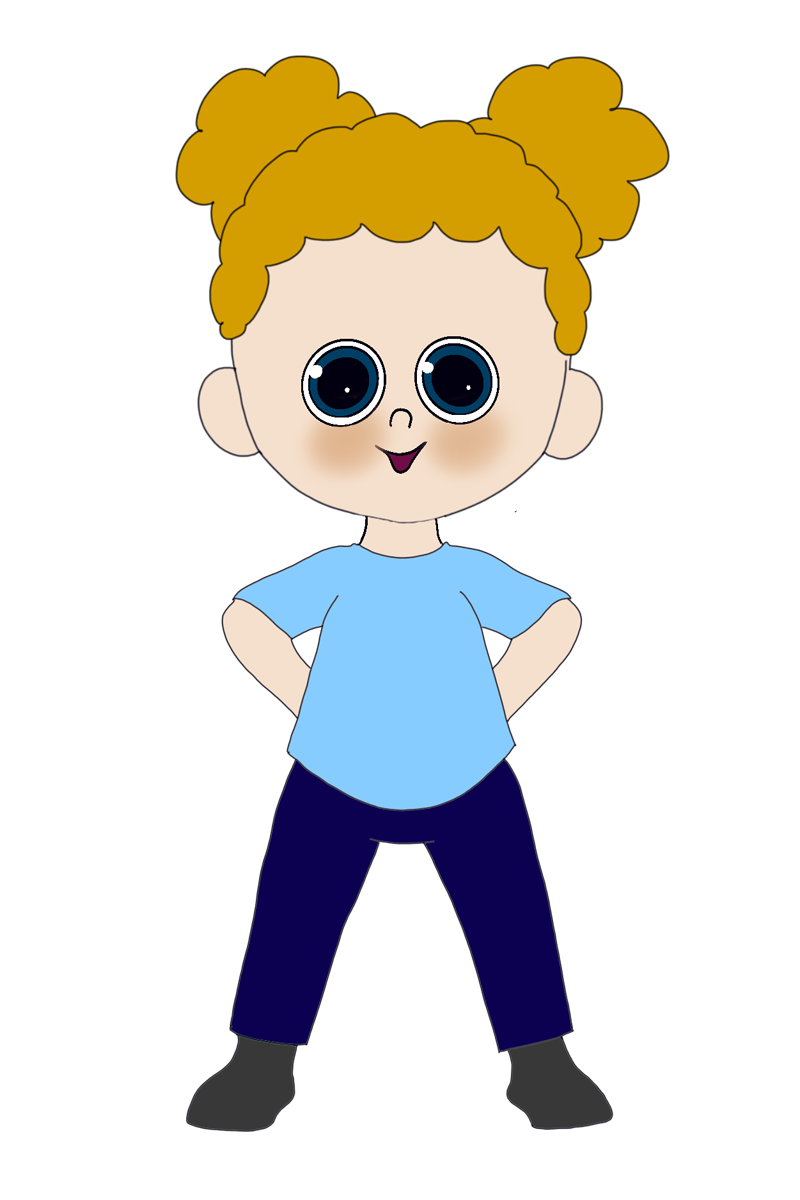
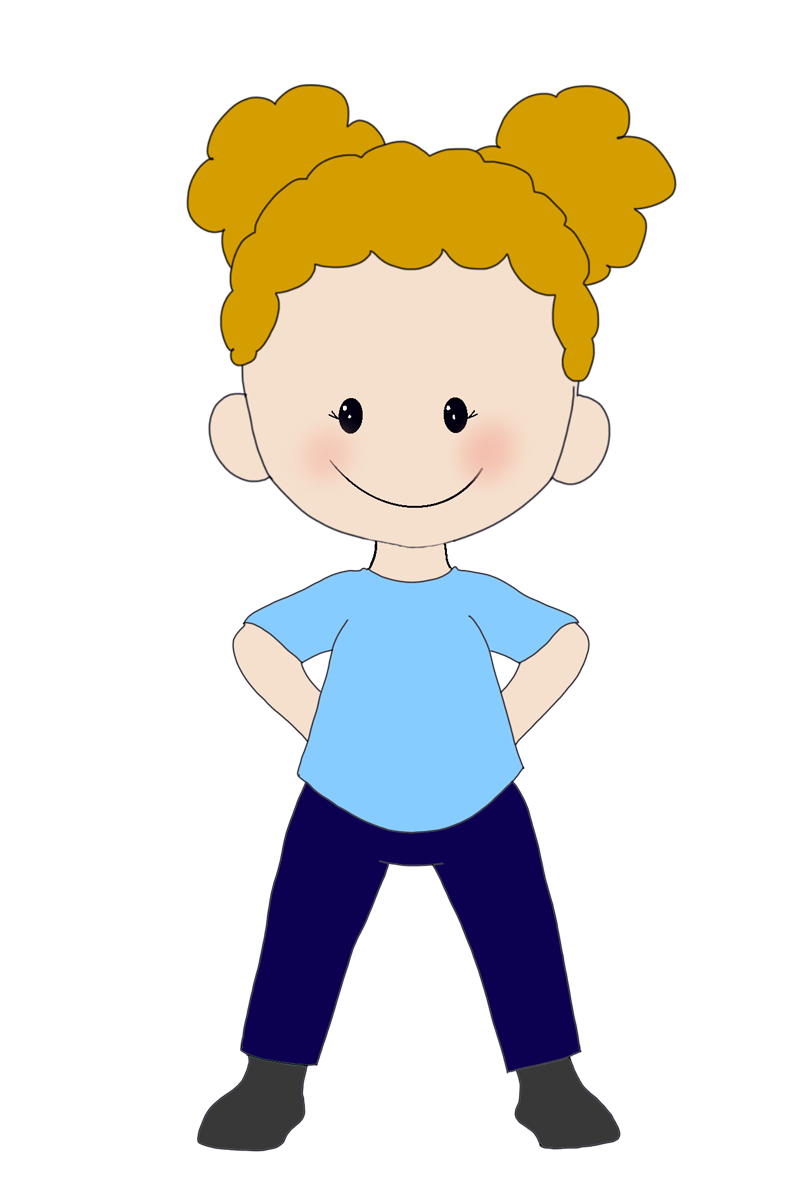


Use DYO Clipart templates to create clipart in your own style:)
Have you ever found it difficult to find the right clipart for your educational resources, whether it’s for your own use or to create resources to sell at Teachers Pay Teachers or other venues?
Have you found yourself wishing you could find clipart which was as unique as the resources you create?
Have you ever wished that you could create your own, but lacked the confidence in your drawing skills?
In that case help is at hand! DYO Clipart provides templates for you to trace, tweak and color to create your own unique clipart.
Templates to Trace
Trace the templates to create your own unique characters. Use one of the many excellent drawing apps to trace the templates. Just trace, tweak and color and you have clipart characters you can use in your own classroom resources or in resources to sell at Teachers Pay Teachers 🙂
Find templates of characters of all ages in a wide range of different poses.

Create Clipart For Educational Resources

Create Color and Blackline Clipart
Use our templates to create both color and blackline clipart. Use the black and white clipart for low-ink versions of printable resources.
Different Ages and Skintones
DYO Clipart templates will allow you to create clipart characters in many different age groups. From pre-school through to young adults. Use our skintone swatches to create the skintones you desire.

Be As Creative As You Like!

Draw outside the lines!
If you are feeling a little creative, trace the base character shape and then tweak the outline to create different clothes. Each DYO Clipart template comes both with a face you can trace and with a blank face so you can create your own features (for example, the girl on the far right).
Use Your Tablet and Drawing App
Use your tablet and stylus with any drawing app to create clipart using DYO clipart templates.
While I use Procreate and this is the key drawing app I will be talking about here and using in tutorials, any drawing app can be used. For an iPad, I also love Affinity Designer, and for both iPad and Android I recommend Sketchbook, Medibang, IbisPaint – in fact, I am yet to meet a drawing app I haven’t enjoyed 🙂


Develop Your Own Style!
Whether you like to see strong black outlines on your clipart or more a more painterly effect, with DYO Clipart templates you can find and develop your own style.
Have a Go With Our Free Starter Templates
Do you want to have a go at creating your own clipart? In that case, why not have a go with our free starter templates and tutorials.
FAQs
DIY Clipart gives YOU the opportunity to create your own custom clipart images for your educational resources. Create clipart which is specific to your own needs without having to be an artist or designer. You can create endless characters with our templates and even sell them if you like (commercial license required).
We suggest a tablet such as an iPad or other tablet which can be used with a drawing app. There are many to choose from including the paid-for apps such as Procreate through to excellent free apps like Sketchbook Pro. A stylus is recommended in order to get the most from the drawing app.
But we bet you can trace! Our templates are designed so that you can trace the figure to create your own unique characters. No need to worry about body proportions or whether a pose is realistic. Just trace, tweak and color and you’re done!
About Us!
You may know me, Kate Pullen, from my Away With The Pixels store at Teachers Pay Teachers. DYO Clipart is a move away from my standard clipart and is providing a new and hopefully fun service for people who want to create their own clipart – but can’t draw (or feel they can’t draw!). DYO Clipart templates will feature a range of student base characters which you can trace, tweak and color to create your own unique characters.
I will provide training and support so even the most artistically challenged person can create great looking clipart easily.