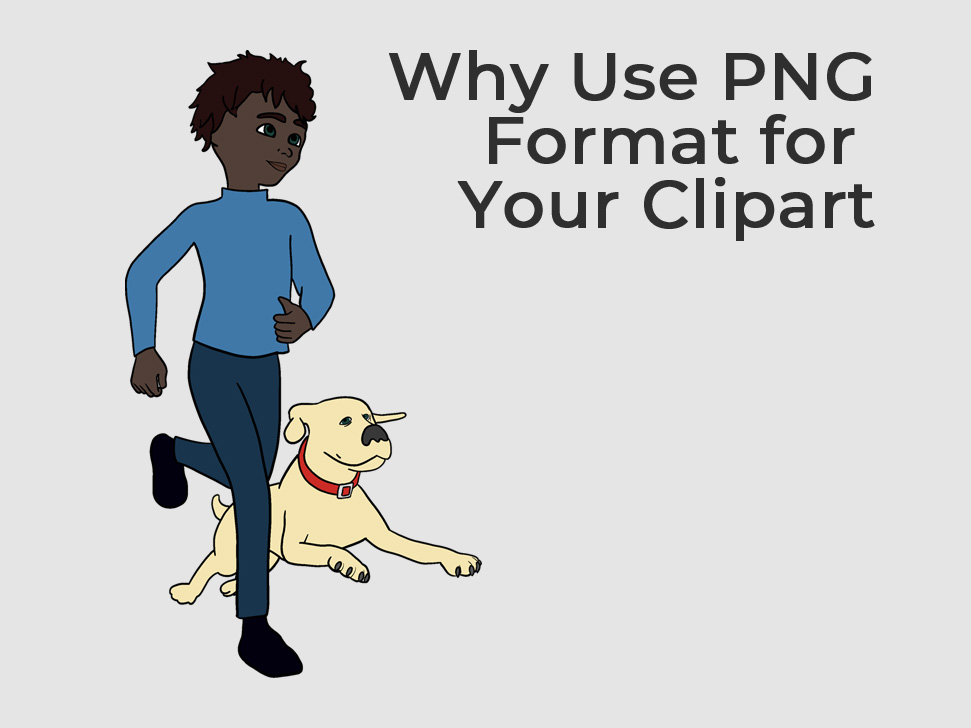If you are creating clipart for the first time, regardless of what drawing app you are using, you will see you have a range of different formats to choose from when saving your files. Which file format is best for clipart? We will almost always use PNG files for clipart.
Why We Use PNG Format For Clipart
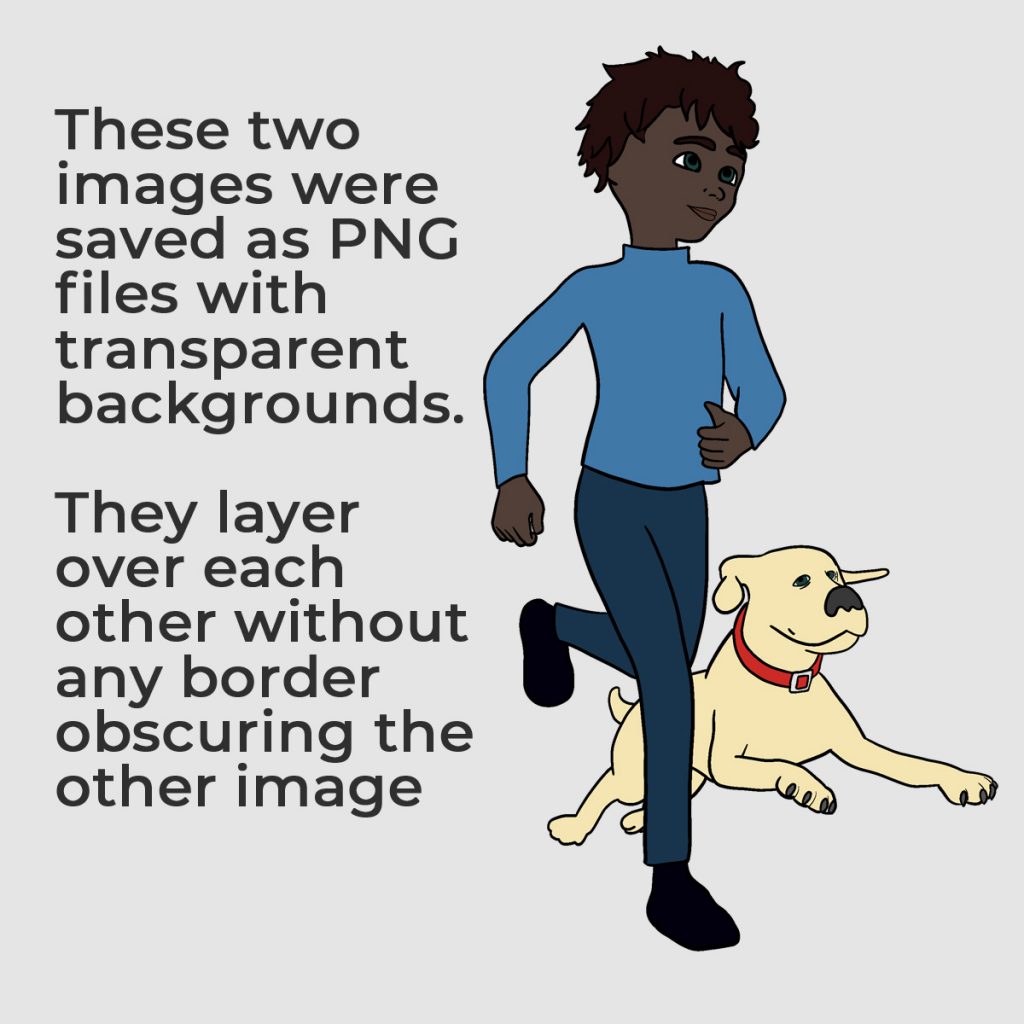
The key reason we use PNG files for clipart is that unlike JPG files, which have a white background, PNG files can have a transparent background. Therefore you can combine several png files together to create a scene. For example, you might want to create a graphic of two students stood side by side. If you use PNG files with transparent background you can layer the clipart images together to create the graphic, as we have done here with the boy layered over the dog.
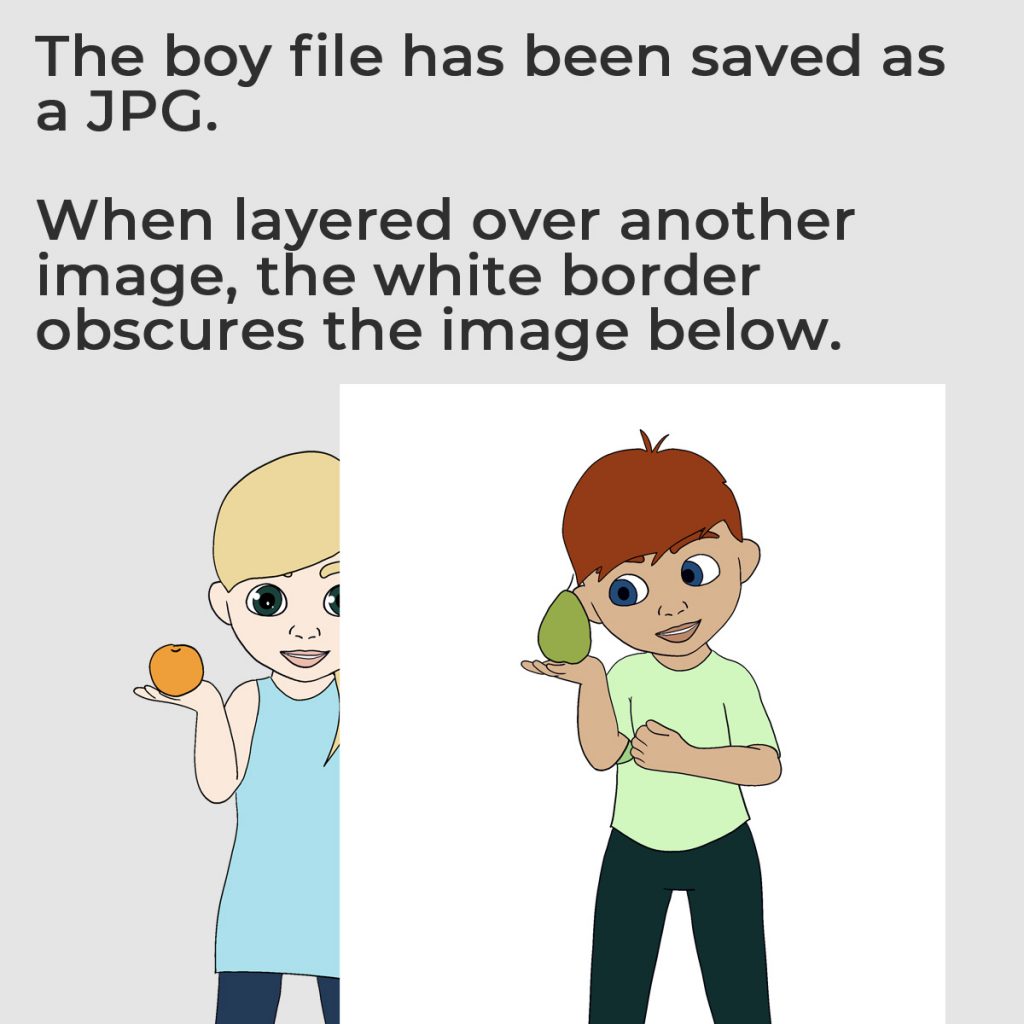
When a JPG file is saved, instead of having a transparent background, the image has a white background which obscures the file underneath.
It is possible to cut the white background from a JPG file, however it’s easier and less fiddly just to save the graphic in a PNG format with transparent background to start with.
There are other file formats you can use. Procreate, for example, will allow you to save files in Photoshop format. This is fine if you want to continue editing the files, but if you want simply to create a file to pop into a Powerpoint or Google Doc, a PNG file will do the job perfectly.
What Size and File Resolution Should Use?
This depends on how you want to use the files. If you want to print the image you will need to save the file at 300dpi. This means 300 dots per inch and will give you great quality prints. If you are using the graphic for digital use, you need only save at 72dpi, which is standard screen resolution.
A document to be printed letter size piece of paper is 2550 x 3300 pixels and for printing would be saved at 300dpi. Therefore if you wanted to create a graphic for the front cover, this would be around 3300 pixels in height and saved at 300dpi.
It is almost always better to start with a file bigger than you require and resize the file smaller than doing it the other way around.