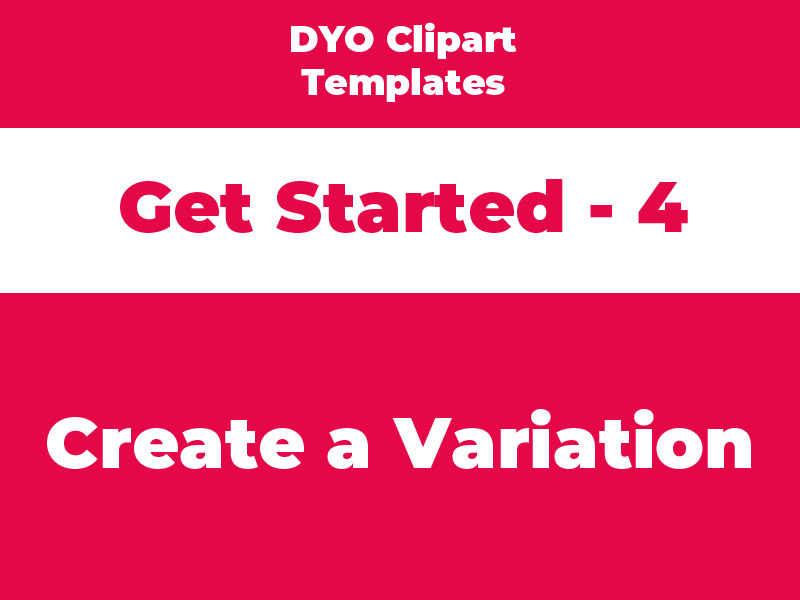Hopefully you are happy with your first DYO Clipart character. If not, don’t worry, just create a new file and do it again. There’s no doubt about it that the more you do, the quicker you become – and less wobbles will appear during tracing.
If you are happy with your character, how about making a variation or two? In future tutorials we’ll look at making significant changes to the character such as changing the pose, however before moving on to more complex things, let’s have a go at making a couple of simple changes.
We’ll remake the character as a little girl, and change her trousers to long shorts – and add a decal to her t-shirt.
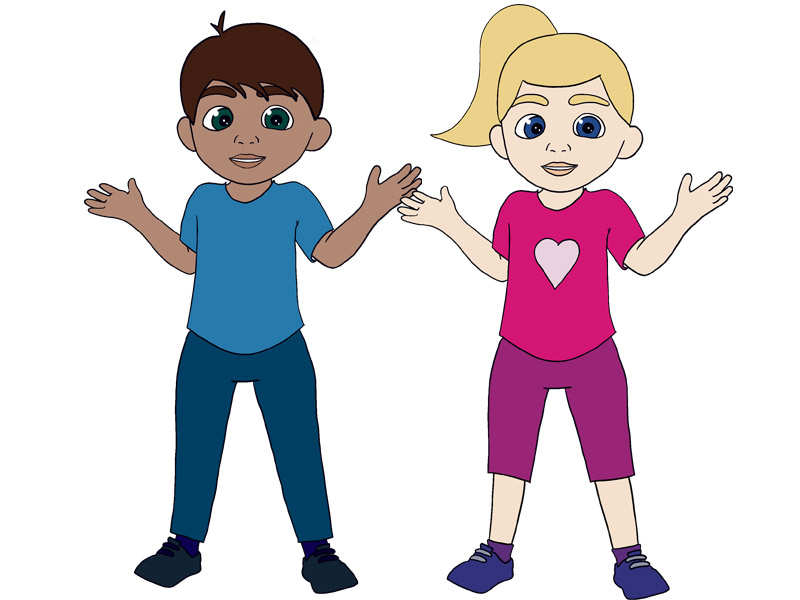
To do this, start by duplicating the file with your original image. To do this in Procreate, go to the Gallery and then tap the ‘Select’ option at the top right.
Then choose the file/s you want to duplicate and tap the ‘Duplicate’ option.
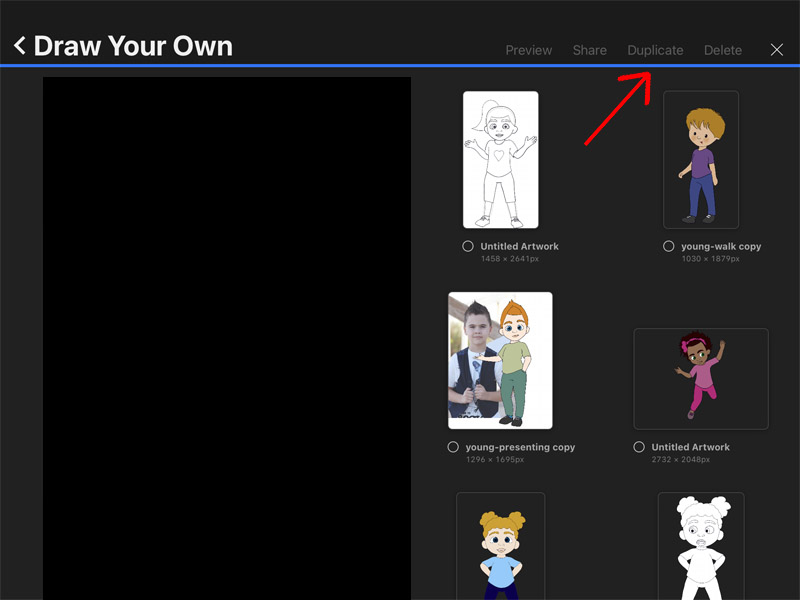
This will create a duplicate of your original file to work on.
Delete Unwanted Layers
One of the great things about digital drawing, is you can reuse pieces of artwork you have already created. In this case, we don’t need to redraw the face or much of the body. Therefore delete the layers you don’t need (in this case I would delete the white and colored layers and just leave the outlines). You can also delete the hair layers as we are redoing the hair.
To delete a layer in Procreate, drag the layer to the left as we did to duplicate and then select ‘duplicate’.
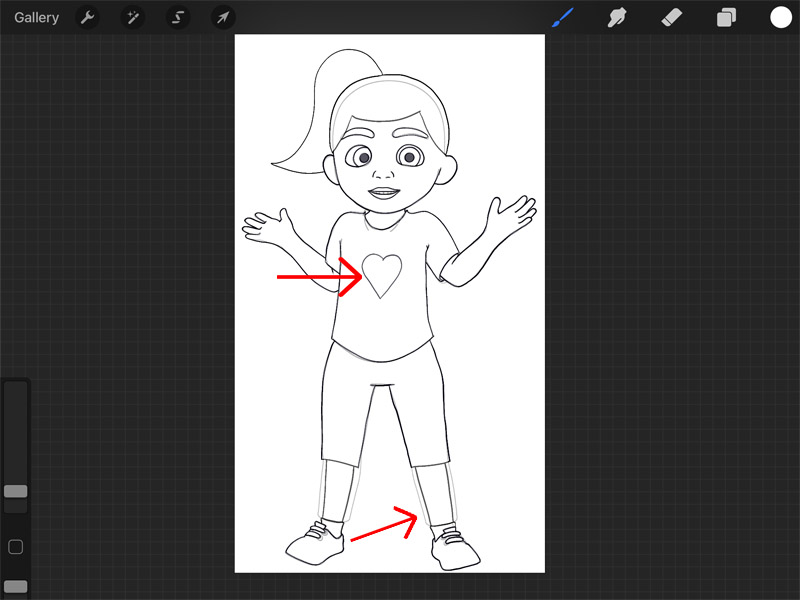
- Add a heart or icon to the t-shirt. Do this on the Body layer.
- Stay on the body layer and erase the part of the lets from the shoes to where you want the shorts to end.
- Redraw edge of the shorts (make sure the new lines meet to give a closed shape).
- Draw the legs and perhaps add some socks.
- To draw the hair, create a new layer ON TOP of the face for the front of the hair and then create a layer UNDER the body for the back of the hair (the pony tail).
When you have the new character completed, go ahead and create white and color layers as we did in the last tutorial. Then save and export.
If you would like more ideas for tweaking the templates, you will find some ideas for making skirts, boots etc here – One Template, 5 Looks.
What’s Next…?
Congratulations! You have created your first clipart character AND made a second character with a couple of subtle tweaks.
However, this is just the beginning!
In coming tutorials we’ll look at mix and matching characters, how to create your own clothes, how to change expressions, draw more complex hair styles – while always working efficiently to allow you to create clipart for your resources quickly and easiliy.
If you haven’t already signed up to our email list then now’s the time to do so, so you don’t miss out on future tutorials!
…and one last thing. I’d LOVE it if you’d post your work to social media and tag it #dyoclipart – I’m excited to see what you do!