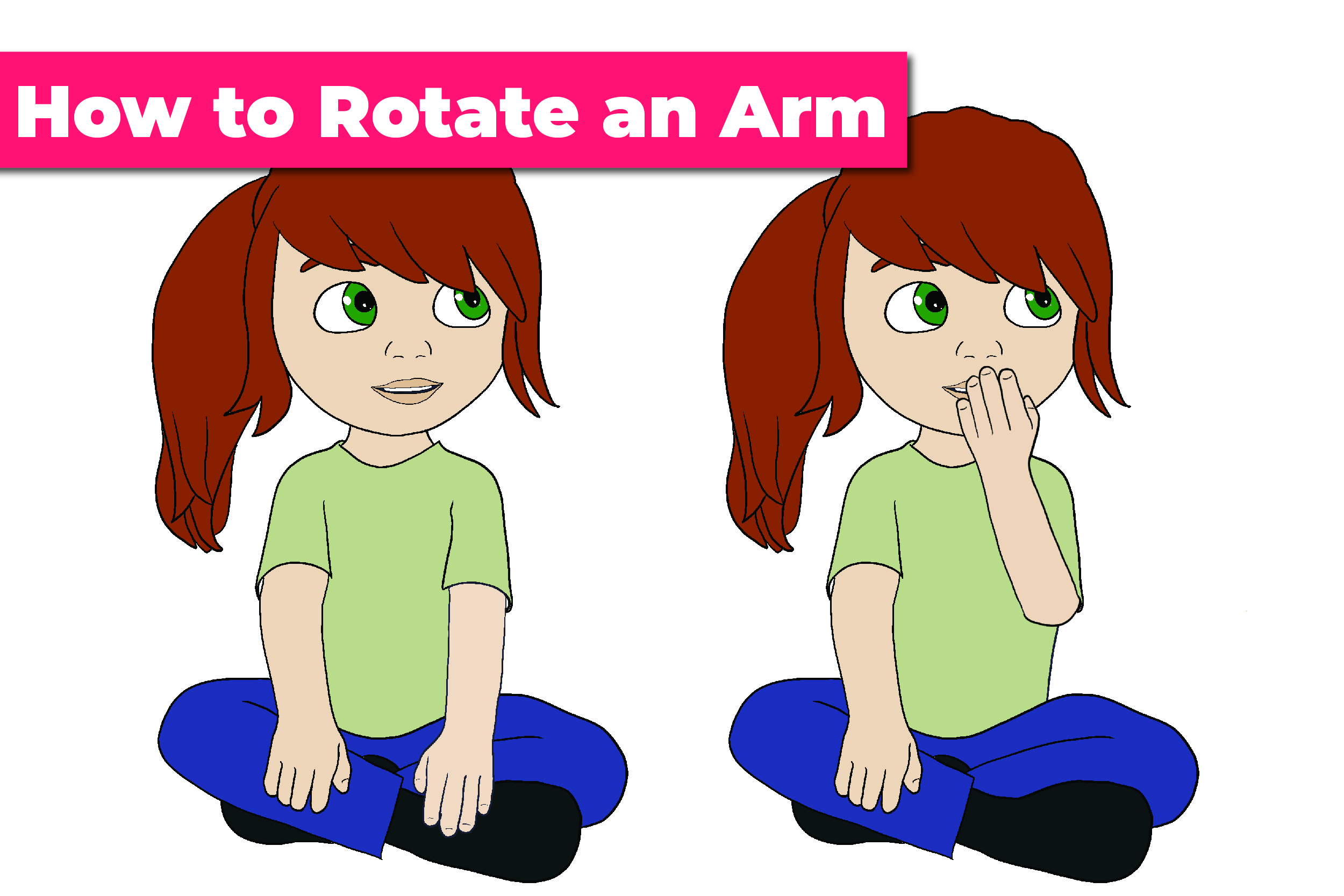Depending on the template, you can make quick tweaks to change the pose quite significantly. For example, in this example, we’ve rotated one of the arms so instead of the image portraying a young student concentrating, we’re looking at perhaps a young student talking or giggling behind their hand.
I am using the seated figure from the clipart set Sitting 1 for this tutorial
To do this it is best to draw the element you want to rotate on a separate layer. This means you can adjust it as much as you like without needing to amend the main figure. It also means you can create a character with their arm in different positions without having to redraw the base figure.
While this is simple to do, you will have to draw lines for the t-shirt and trousers which are currently hidden with the arms in the original pose.
I am using Procreate to do this – however the technique will be the same in any drawing app.
How to Rotate The Arm
First, trace the template as you would do in any other project. I find it easier to add color too, as this give me a better idea of what the finished image will look like. Draw the complete figure with the exception of element which is to be rotated.
You will need to draw in a line down around where the waist would be and also along the edge of the legs as this will be revealed when the arm is rotated.
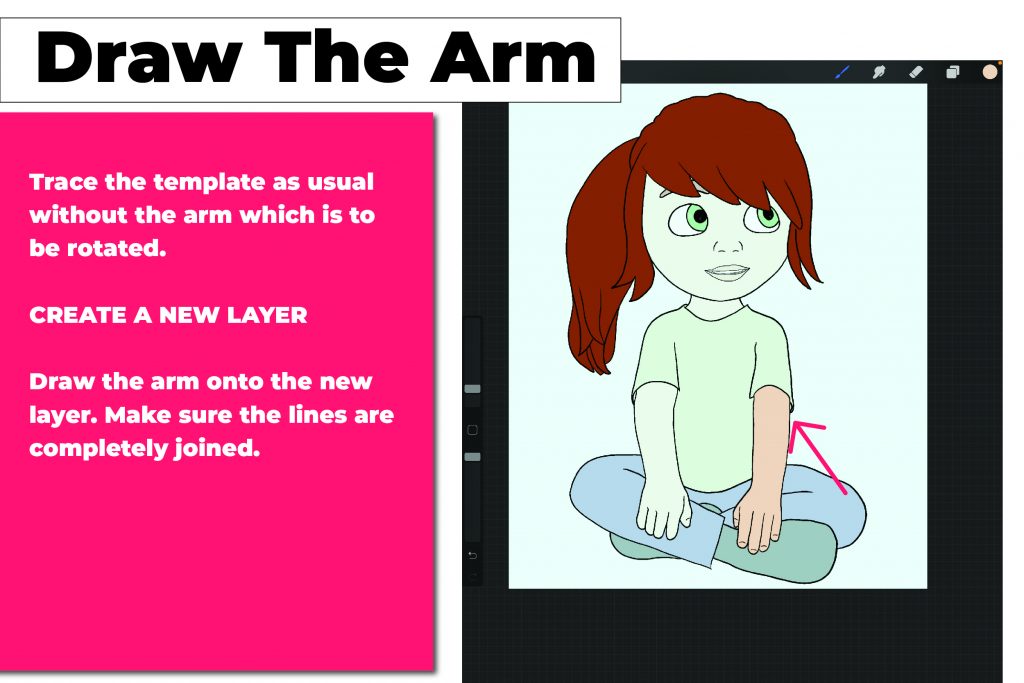
Create a new layer and then draw the new arm. In the image above, I have reduced the opacity of the figure underneath to demonstrate the arm we are rotating.
Select the Element to Rotate and Rotate It Into Position
Use the Select tool (the arrow at the top of the page in Procreate) and drag on the rotate handle to rotate the arm into position.
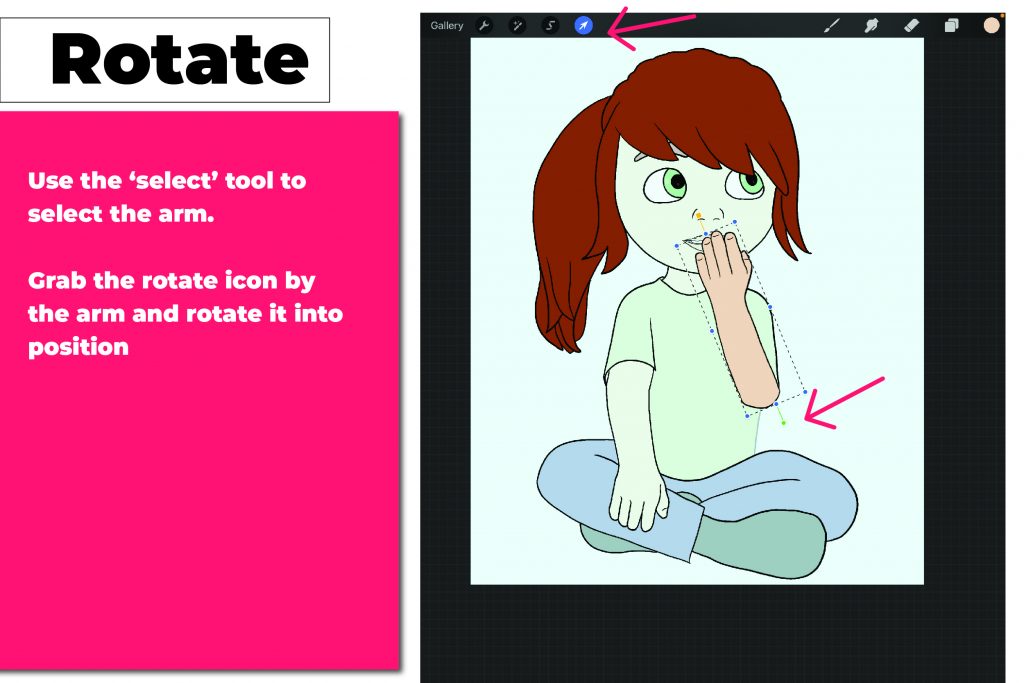
When you are happy with the new look, change the opacity of the underneath layer and you’re good to go!
Tips for Rotating Arms and Other Elements
- This won’t work for every pose, and is best suited to casual poses
- Remember that rotating is better for limbs than flipping an image- if we were to flip the arm here we would end up with the hand being the wrong way around!
- You can follow the same technique to change the angle of the head or other elements to create different poses.