How to Make Poseable Eyes
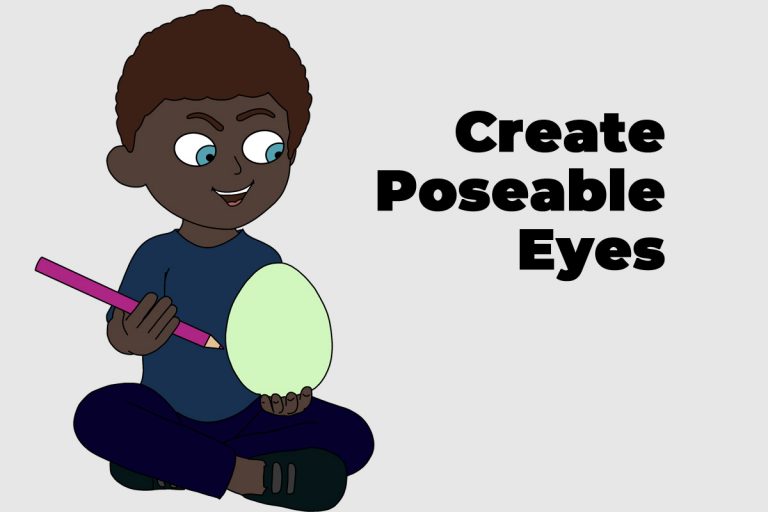
If you have made a few clipart characters, you may be looking for ways you can speed up time and also be more flexible with the characters you create. For more information about drawing faces see here – How to…
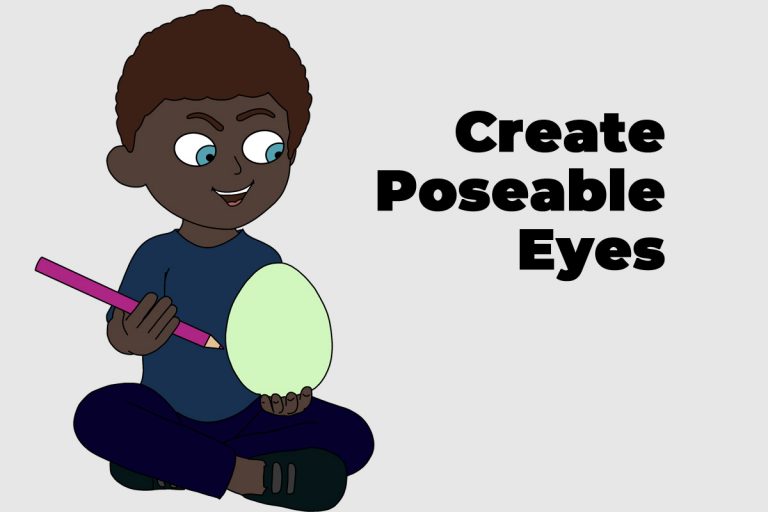
If you have made a few clipart characters, you may be looking for ways you can speed up time and also be more flexible with the characters you create. For more information about drawing faces see here – How to…
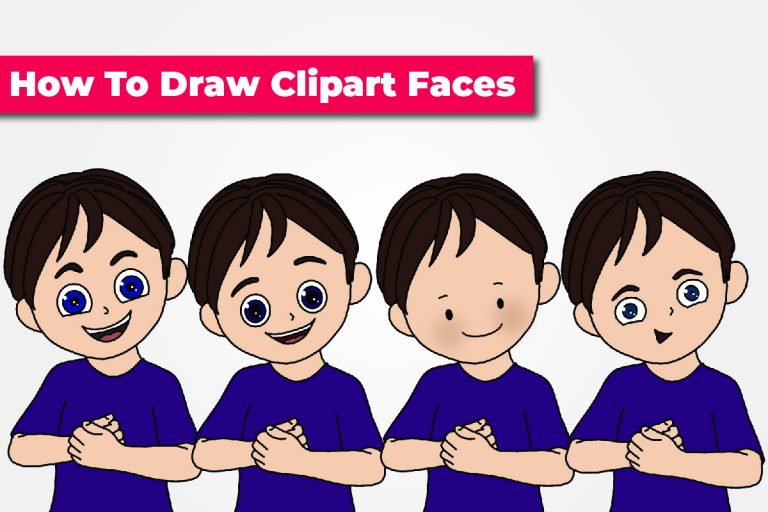
The aim of DYO Clipart templates is to give you the framework to create your own characters. One of the keys to this is the face and in this tutorial we’ll look at how to draw your own faces to…
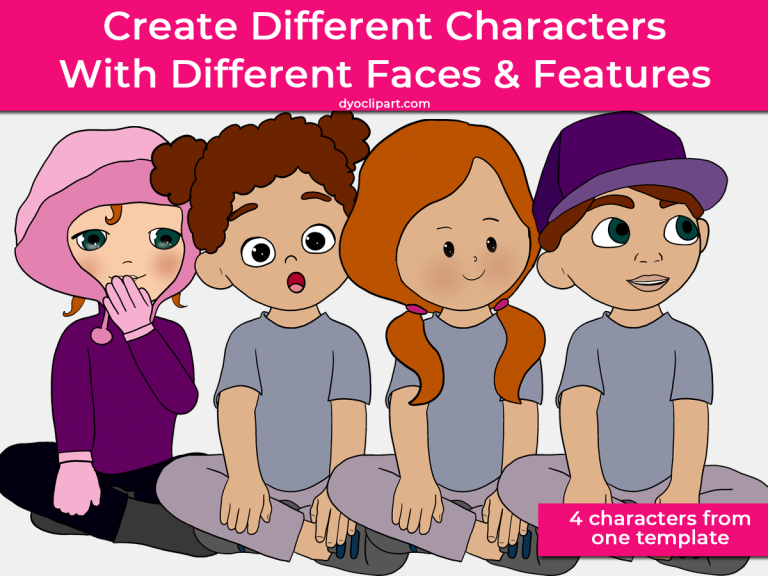
You can quickly change the look and feel of your characters by changing the facial features. If you are worried about creating abstract Picasso style faces, don’t worry! Faces are easy to customize and we have a tutorial showing you…
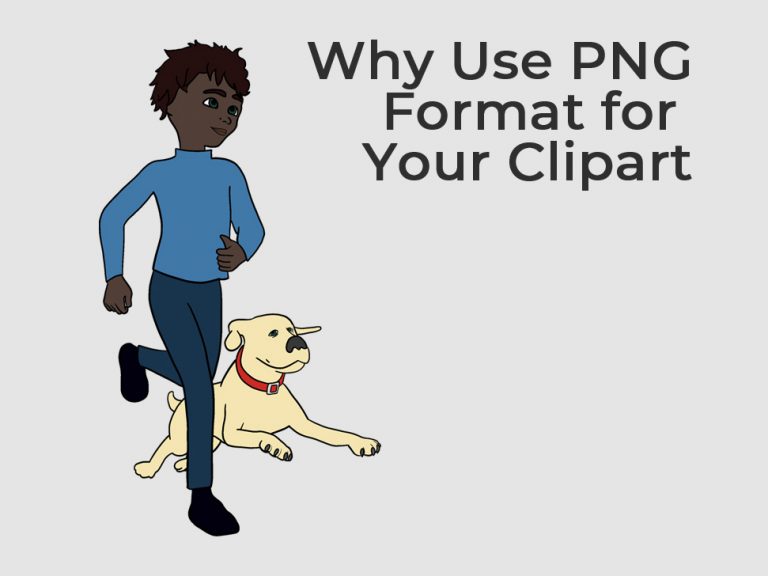
If you are creating clipart for the first time, regardless of what drawing app you are using, you will see you have a range of different formats to choose from when saving your files. Which file format is best for…
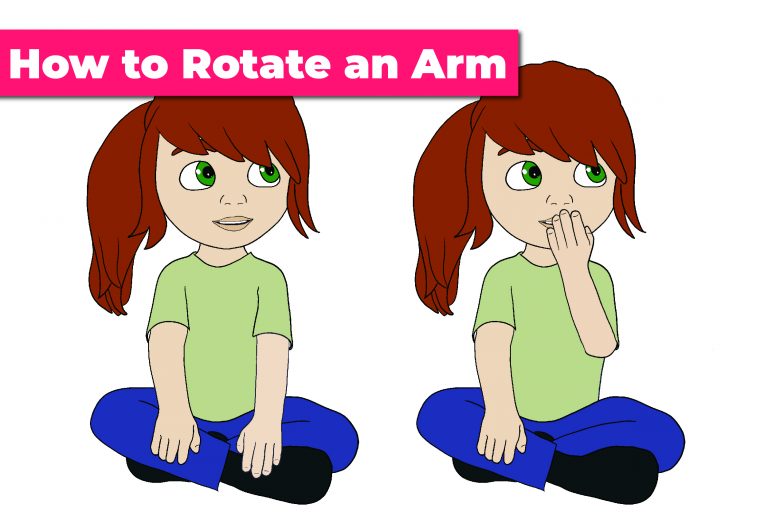
Depending on the template, you can make quick tweaks to change the pose quite significantly. For example, in this example, we’ve rotated one of the arms so instead of the image portraying a young student concentrating, we’re looking at perhaps…

There are many ways to finish the legs of your characters. Of course, you can follow the template exactly, however with just a couple of tweaks, you can create shorts, skirts, boots and more! If you are new to DYO…
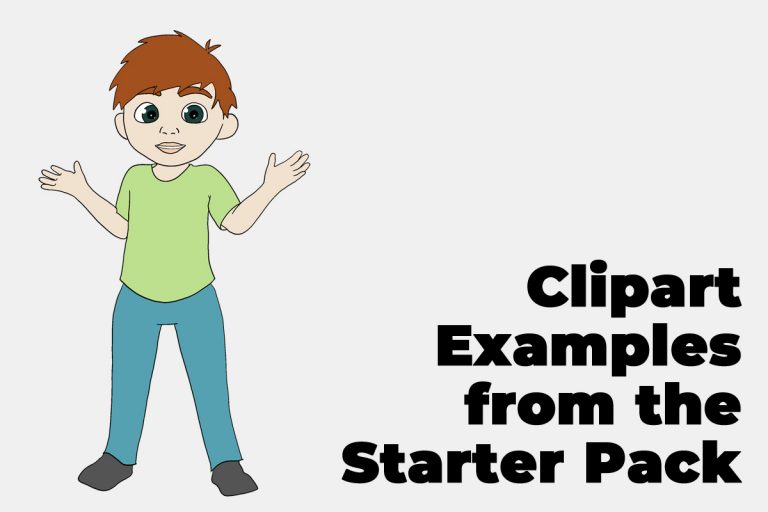
Here are some examples of characters made from the templates in the starter pack 🙂 If you haven’t already got the free starter pack go here to get it – Free Starter Templates and don’t forget to check out the…

Hopefully you are happy with your first DYO Clipart character. If not, don’t worry, just create a new file and do it again. There’s no doubt about it that the more you do, the quicker you become – and less…

Having set the file up ready to create the clipart it’s time to start tracing! In this very first project, I suggest tracing the template exactly as it is shown so you can get familiar with how it works, and…
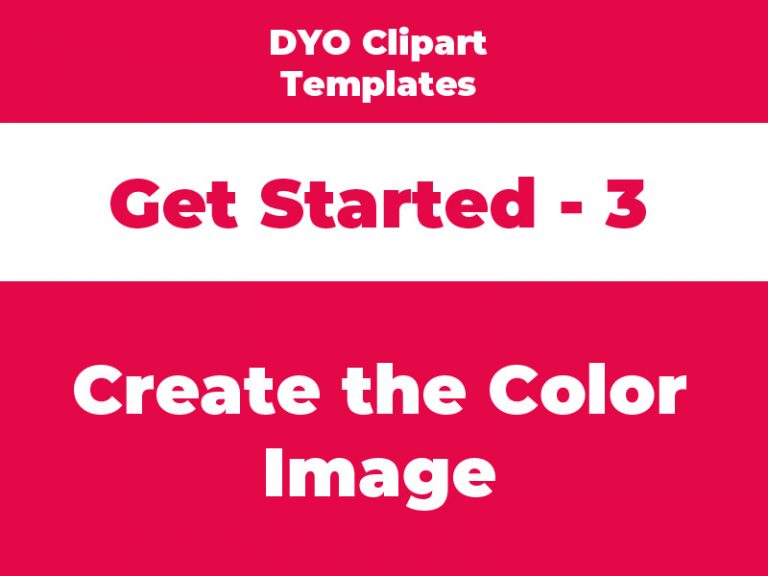
Now we are going to create the color image. We’ll do this exactly the same way as we did the white image, but this time fill the shapes with color. If you are unsure about skintone colors, you are welcome…